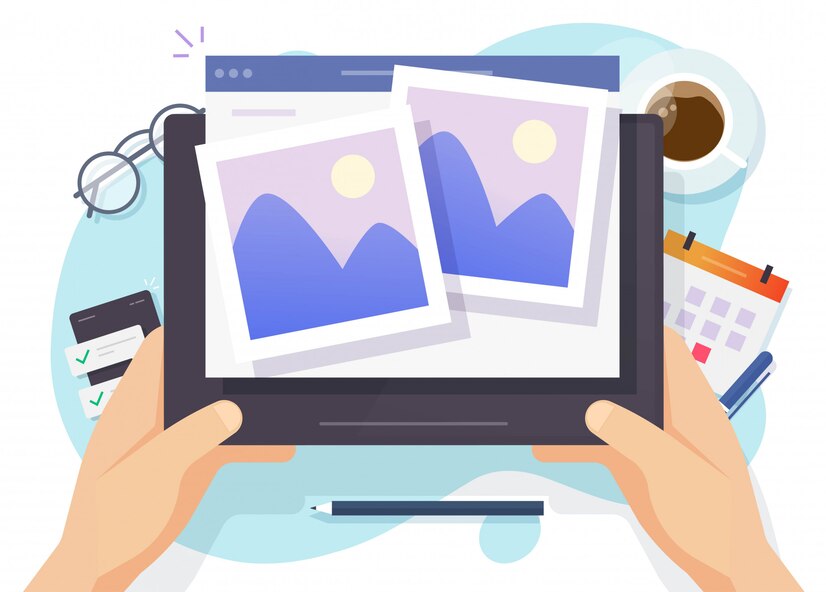
In the digital age, visual content is king. Whether you’re creating marketing materials, social media posts, websites, or presentations, the right visuals can capture attention, convey messages effectively, and leave a lasting impression. Combining illustrations with stock photos is an increasingly popular approach to creating engaging visual content. This method not only adds depth to your images but also allows you to tell a more complete story. In this article, we’ll explore the benefits, tips, and strategies for combining illustrations with stock photos to create stunning visuals that stand out in a crowded digital landscape. We’ll also compare different approaches, share some best practices, and answer frequently asked questions on the topic.
The Benefits of Combining Illustrations with Stock Photos
Combining illustrations with stock photos offers several advantages that can significantly enhance the quality and impact of your visual content:
- Increased Creativity: By blending illustrations with real-world images, you can create visuals that are not only unique but also thought-provoking. This combination allows designers to play with color schemes, styles, and textures that would be impossible with traditional photography alone.
- Visual Hierarchy: Combining elements can help establish a clear visual hierarchy. Important information can be highlighted using illustrations, while the stock photo provides context and realism. This can guide the viewer’s attention and make the content easier to understand.
- Consistency and Branding: By aligning your illustrations with your brand’s visual style and incorporating them with stock photos that reflect your brand’s tone and values, you create a cohesive visual identity. This consistency across platforms helps build brand recognition and trust among your audience.
- Versatility: The combination offers a high degree of versatility. You can use this technique for various projects, including advertising, social media graphics, blog posts, and presentations. The ability to mix and match elements allows for endless creative possibilities.
Visit Now: Canva, Adobe Stock, Pexels, Unsplash
Choosing the Right Stock Photos and Illustrations
Selecting the right stock photos and illustrations is crucial for achieving a cohesive and professional look. Here are some tips to guide your decision:
- Theme Alignment: Ensure that the stock photos and illustrations share a common theme. Whether it’s color palette, style, or mood, consistency in theme can unify the visual elements.
- Resolution and Quality: Both the stock photos and illustrations should be of high resolution. Low-quality images can detract from the overall visual appeal and professionalism of your content.
- Diversity in Content: Incorporate a mix of diverse stock photos and illustrations to represent different demographics, settings, and situations. This not only makes your content more relatable but also more inclusive.
- Customization Options: Some stock photo websites and illustration platforms allow customization, such as color changes or overlays. Take advantage of these features to better match your visual elements to your brand.
Real Also: Shutterstock, iStock, Freepik
Best Practices for Combining Illustrations with Stock Photos
Combining illustrations with stock photos is an art that requires careful planning and execution. Here are some best practices to follow:
- Integration is Key: Seamlessly integrate illustrations with stock photos to create a harmonious blend. Use techniques such as layering, opacity adjustments, and filters to make them look like they belong together.
- Use Negative Space Wisely: Negative space can enhance the impact of an illustration within a stock photo. It can highlight the main subject and guide the viewer’s eye to important details.
- Consistency Across Platforms: Whether you’re designing for print or digital, maintain consistency in your visuals. This includes using the same style, color palette, and tone across all platforms.
- A/B Testing: Test different combinations to see which works best. Tools like Google Optimize can help you conduct A/B tests and measure the performance of different visual combinations.
Visit Now: Behance, Dribbble, PicMonkey
Comparison: Illustrations vs. Stock Photos
To help you decide when to use illustrations or stock photos, here’s a comparison table outlining their key differences and suitable use cases.
| Feature | Illustrations | Stock Photos |
|---|---|---|
| Purpose | Creative expression, conceptual | Real-world depiction, realistic |
| Customization | Highly customizable | Limited customization |
| Visual Impact | Stand out, artistic | Versatile, easy to blend |
| Cost | Variable, can be higher | Generally lower |
| Use Cases | Marketing, advertising, branding | Editorial, blogs, social media |
Tips for Successful Integration
Integrating illustrations with stock photos effectively can be achieved with these tips:
- Match Lighting and Shadow: Ensure that the lighting and shadows in both the stock photo and illustration match. This creates a natural and cohesive look.
- Pay Attention to Placement: Place illustrations strategically within the photo. Consider using them in the background, foreground, or as an overlay to emphasize certain elements.
- Test for Visual Balance: Before finalizing your design, test the visual balance of the combined elements. Ensure that neither the illustration nor the stock photo overpowers the other.
Real Also: Adobe Spark, Snappa
Tools and Resources for Combining Illustrations and Stock Photos
Several tools and resources can help streamline the process of combining illustrations and stock photos:
- Adobe Creative Cloud: Offers a suite of tools for combining illustrations with photos, including Photoshop, Illustrator, and InDesign. These tools provide advanced features for blending and adjusting visuals.
- Canva: A user-friendly tool that allows you to easily integrate illustrations with stock photos using pre-designed templates and drag-and-drop functionality.
- Pexels and Pixabay: Both offer a wide selection of high-quality stock photos and illustrations that are free to use. These platforms also have a community aspect, where users can share and get feedback on their designs.
Visit Now: Adobe Creative Cloud, Canva, Pexels
FAQs on Combining Illustrations with Stock Photos
- Why should I combine illustrations with stock photos? Combining illustrations with stock photos allows you to blend creative expression with realism, creating unique and engaging visuals. This approach can enhance storytelling and make your content more memorable.
- How do I match the style of illustrations with stock photos? To match the style, consider the color palette, lighting, and overall mood. Use design software like Adobe Photoshop or Canva to adjust these elements and ensure they work well together.
- What are some tools to combine illustrations and stock photos? Tools like Adobe Creative Cloud, Canva, and Pexels offer features to blend illustrations with photos seamlessly. These platforms provide various customization options to align visual elements.
- Are there any copyright issues when combining illustrations with stock photos? Always ensure that both the stock photos and illustrations are licensed properly. Platforms like Shutterstock, Adobe Stock, and Freepik offer royalty-free images that can be legally used. Check the licensing terms to avoid any copyright violations.
- How can I test different combinations of illustrations and stock photos? Use A/B testing tools like Google Optimize to compare different combinations and see which works best for your content. This data-driven approach helps refine your visual strategy.
Conclusion: Enhancing Visual Content with Illustrations and Stock Photos
Combining illustrations with stock photos is an effective way to elevate your visual content and make it more engaging. Whether you’re designing for marketing, social media, or web content, this approach allows for creative freedom while maintaining a professional look. By understanding the benefits, selecting the right elements, and following best practices, you can create visuals that not only attract attention but also communicate your message effectively. The versatility of this method means that it can be adapted for various platforms and audiences, ensuring that your content remains relevant and impactful.
Real Also: HubSpot Blog, Content Marketing Institute, Visual.ly









