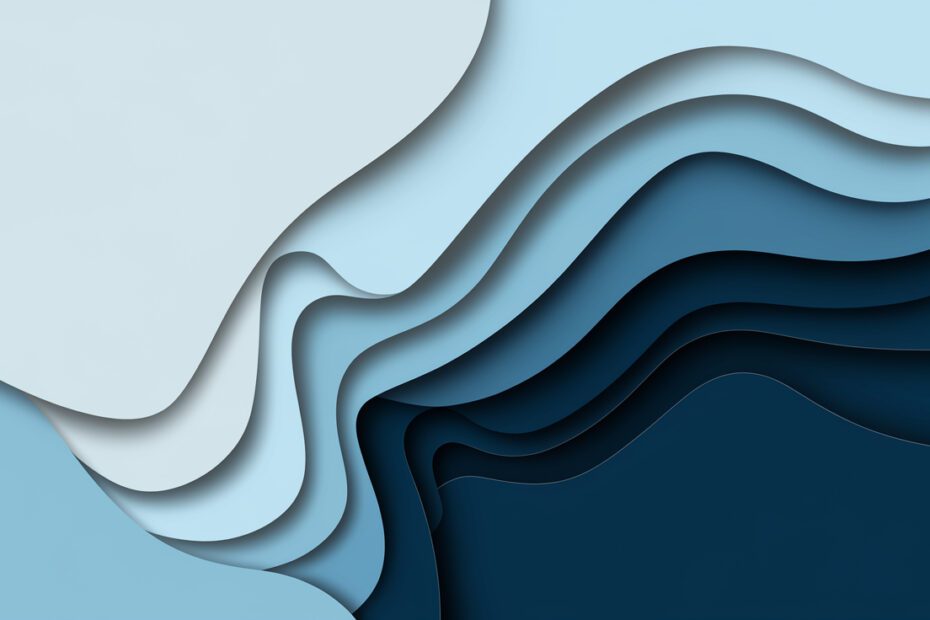In today’s visually driven digital landscape, the right background images can make or break a website’s user experience. Whether you’re running an e-commerce store, a personal blog, or a corporate website, well-chosen visuals play a critical role in creating first impressions and supporting your brand identity.
For many, free stock images offer a budget-friendly solution to enhance the visual appeal of their websites without compromising quality. However, using these images effectively requires thoughtful selection, customization, and optimization. In this article, we’ll explore 10 key considerations when using free stock images for website backgrounds, ensuring you get the most out of these resources while maintaining professional and high-performing websites.
1. Why Background Images Matter for Website Design
Website background images are more than just decorative elements. They shape the overall aesthetic, mood, and functionality of the website, influencing how visitors perceive your brand. A well-chosen background can draw attention to important content, create a specific atmosphere, and even influence how long visitors stay on your site.
For example, e-commerce websites benefit from minimalist backgrounds that keep the focus on products, while creative portfolios might use bold, artistic images to reflect a designer’s personal style. Understanding the role background images play in your website’s design is the first step toward making impactful visual choices.
2. Top Sources for Free Stock Images

Choosing the right source for free stock images is crucial for finding high-quality, relevant visuals that suit your website’s needs. While there are many platforms that offer free stock images, not all are created equal. Here’s an in-depth look at the most reliable and popular sources, as well as some lesser-known gems that can give you access to unique images:
Unsplash
Unsplash is renowned for its vast collection of high-resolution, high-quality images. It is a go-to platform for creatives and web designers looking for modern, visually appealing photography across various categories like nature, architecture, lifestyle, and technology.
-
- Strengths: High resolution, professional quality, a wide variety of categories.
- Best For: Blogs, creative portfolios, and websites that need visually stunning, impactful images.
Pexels
Pexels provides a diverse selection of free stock photos and videos. Known for its user-friendly interface, Pexels makes it easy to find images that fit your theme by filtering images by orientation, size, and even color.
- Strengths: User-friendly search, high-quality images, video content available.
- Best For: E-commerce websites, blogs, and business websites.
Pixabay
Pixabay offers a wide array of both photos and illustrations, making it a versatile tool for designers. In addition to stock photos, Pixabay also provides vectors, illustrations, and video content, giving you multiple media formats to work with.
- Strengths: Variety of media types (photos, illustrations, vectors), high-quality images.
- Best For: Websites needing visual diversity, including illustrations and vectors.
StockSnap
StockSnap is known for its fresh, high-quality images that are constantly updated. This platform has a strong focus on artistic and creative imagery, making it ideal for those who want images that stand out.
- Strengths: Frequently updated with fresh images, artistic and creative focus.
- Best For: Creative websites, blogs, and portfolios that need unique, visually engaging imagery.
Other Notable Sources
- Burst (by Shopify): Focuses on high-quality, professional images suitable for e-commerce websites.
- Kaboompics: Specializes in lifestyle-themed photography, making it great for personal blogs and content websites.
- Picjumbo: Offers unique images not commonly found on other platforms, ideal for those looking to avoid overused visuals.
Each of these platforms offers its own unique strengths depending on your website’s specific needs, allowing you to find the perfect background images that align with your brand’s aesthetic and purpose. Whether you need modern, minimalist images or creative, bold visuals, these resources provide a wide range of options. For an even more comprehensive list of resources, explore best websites for free stock images, where you’ll find more curated platforms that cater to diverse design needs.
3. Best Free Stock Images for Website Backgrounds by Type

Each type of website has distinct visual needs. Here’s a breakdown of the best kinds of stock images for different categories:
E-commerce Websites
E-commerce sites benefit from clean, product-focused backgrounds. Minimalist textures or neutral-colored backgrounds allow the products to remain the focal point.
- Example: A solid color or subtle texture behind product photos ensures the items stand out.
- Best sources: Unsplash, Pexels.
Blogs and Content Websites
Engaging, colorful backgrounds work well for blogs, as they draw attention and reflect the website’s theme. Food blogs, for example, can use close-up shots of ingredients or vibrant kitchen scenes.
- Example: A food blog using high-quality images of fresh produce or dishes.
- Best sources: Pixabay, StockSnap.
Corporate and Business Websites
Corporate websites need professional, minimalist stock images. Think sleek office spaces or modern architecture that conveys professionalism.
- Example: An abstract architectural image or a clean office background to promote trust and reliability.
- Best sources: Pexels, Burst (by Shopify).
Creative Portfolios
Creative professionals should use eye-catching, artistic backgrounds that reflect their style and personality.
- Example: Bold, geometric designs or colorful digital artwork.
- Best sources: Unsplash, Freepik.
Personal Blogs
For personal blogs, warm and relatable backgrounds are ideal. These can include cozy home settings, nature, or lifestyle photography that reflects authenticity.
- Example: A parenting blog with soft, pastel-toned backgrounds featuring homey environments.
- Best sources: Kaboompics, Life of Pix.
4. How to Find High-Quality Background Images for Free
Finding high-quality stock images for free isn’t just about selecting the first image that appears in a search. To make sure your website stands out, it’s important to dive deeper into available resources and take steps to identify images that are not only visually appealing but also suitable for your technical needs. Here are a few strategies for finding the best high-resolution images:
Use Advanced Search Filters
Many free stock image websites offer advanced search filters that allow you to refine your search based on several factors, including image orientation (portrait, landscape), color, and category.
- Example: On Pexels, you can search for background images in a specific color to match your website’s theme. This is particularly helpful when you want to maintain a cohesive brand look and feel.
Search for High-Resolution Images
High-resolution images are essential for maintaining clarity and detail, especially on large screens. Websites like Unsplash and Pixabay offer high-resolution options, so always check the image’s pixel dimensions before downloading. Look for images that are at least 1920px wide for desktop backgrounds.
Explore Lesser-Known Platforms
Popular platforms like Unsplash and Pexels are excellent, but many websites use these common images, which can dilute their uniqueness. Explore lesser-known platforms like Picjumbo and Kaboompics to find underutilized images that will help your site stand out.
By taking the time to search and filter, you’ll be able to find unique, high-quality images that suit your website’s theme without risking performance issues.
5. Image Quality vs. Website Speed: Finding the Right Balance

High-resolution images can enhance the look of a website but can also slow down loading times if not properly optimized. The key is to balance quality with performance.
Compression Tools
Large image files can drastically slow down your website’s loading speed, which can negatively affect user experience and SEO rankings. Fortunately, there are free tools like TinyPNG, ImageOptim, and JPEG-Optimizer that allow you to reduce file sizes without sacrificing too much visual quality. Compressing images before uploading them is one of the easiest ways to improve website speed.
Optimizing Image Formats
Choosing the right image format can also have a huge impact on performance. The WebP format is a modern option that offers superior compression without losing image quality. It can reduce file sizes by up to 30% compared to JPEG and PNG formats, making it ideal for web use.
- When to Use WebP: When you need high-quality images with smaller file sizes.
- When to Use JPEG: For photographs or images with complex color ranges.
- When to Use PNG: For images that require transparency.
Lazy Loading Images
To improve page load times, consider implementing lazy loading. This technique ensures that images are only loaded when they become visible in the browser window, which can significantly reduce the initial load time for image-heavy websites.
6. Customization Tips for Free Stock Images
Cropping for Focus
You can also customize images by cropping them to focus on a specific area that aligns with your website’s design needs. For example, if you’re using a background image of a landscape, cropping out a section with a clear horizon or specific colors can help maintain visual clarity behind text or content.
- Example: On an e-commerce website, cropping an image to remove busy elements can help maintain a minimalist aesthetic that keeps the focus on product listings.
Overlaying Text or Graphics
If you’re using a stock image as a background, adding text or graphic overlays can give it a more professional and unique look. This approach is particularly useful for websites that feature banners or hero images on their homepage. Tools like Canva make it easy to add text boxes, icons, or logos over images while ensuring they remain legible and visually appealing.
- Example: A blog might overlay a call-to-action or headline on a soft background image, using transparent boxes or color gradients to improve contrast and readability.
Adding Gradients and Blurs
Adding a subtle gradient or blur effect to stock images can be an effective way to create depth and draw the viewer’s focus to certain parts of the page. Gradients can help smooth out transitions between colors, while blurs can be used to emphasize the foreground content by downplaying the background.
- Example: On a corporate website, using a blur effect on the background image ensures the text remains the primary focus without compromising on aesthetics.
By taking the time to apply these simple but effective customizations, you can ensure that the stock images you use feel unique to your brand, enhancing the overall user experience.
7. Case Studies: Successful Use of Free Backgrounds on Websites
Several websites have effectively leveraged free stock images to create visually appealing and professional designs:
E-commerce Website: Clean and Product-Focused
A small online retailer uses a simple wooden texture from Unsplash to create a neutral background that highlights its products. The background does not distract from the product, maintaining a clean and professional look.
Blog: Vibrant, Engaging Visuals
A food blog uses bright, vibrant stock images from Pexels. The images of fresh ingredients and meals add a dynamic, thematic element to the site, engaging the readers immediately.
Corporate Website: Professional and Minimalist
A financial consulting firm uses sleek, minimalistic office backgrounds from Pixabay. The clean, professional visuals help convey trust and expertise, aligning with the company’s branding.
Creative Portfolio: Artistic Backgrounds
A graphic designer’s portfolio uses bold, geometric designs sourced from Freepik. These visually striking backgrounds complement the artist’s work without overpowering it.
Nonprofit Website: Mission-Driven Imagery
A nonprofit uses emotionally powerful images of communities and social impact from Picjumbo. The backgrounds help establish a connection with visitors, enhancing the website’s message of social responsibility.
8. Free vs. Paid Stock Images: What’s the Difference?

While free stock images offer a great starting point, there are limitations:
- Advantages of Free Images: Easily accessible, cost-effective, and widely available.
- Limitations: Free images can be overused or generic; paid options offer exclusivity and better quality.
- Higher Customization Options: Paid images often come with multiple variations for more flexibility.
- License Restrictions: Free images may have limited commercial use; paid images typically come with broader usage rights.
- Image Exclusivity: Paid images are less likely to be widely used, helping your site stand out.
- Support and Customer Service: Paid platforms often provide customer support for image customization and troubleshooting.
- Image Bundles: Paid platforms offer discounted bundles for multiple images, ideal for larger projects.
- When to Invest in Paid Stock Images: For unique, high-quality visuals or exclusive rights, paid images may be worth the investment.
9. SEO Best Practices for Optimizing Background Images
Optimizing your background images for search engines is just as important as optimizing your written content:
- Alt Tags and File Names: Ensure each image has descriptive alt text and file names that include relevant keywords (e.g., best free background images for websites).
- Lazy Loading: Implement lazy loading techniques to delay the loading of images until they are visible to the user, improving page speed and SEO.
- Reduce Image Load Time: Compress images using tools like TinyPNG or ImageOptim to reduce file size without losing quality, which helps improve website speed and ranking.
- Use Descriptive File Names: Rename image files with relevant keywords before uploading (e.g., modern-office-background.jpg), making it easier for search engines to index them.
- Responsive Images: Serve different image sizes for desktop, tablet, and mobile devices to optimize loading times and appearance across all platforms.
- Ensure Proper Text Contrast: Adjust image brightness or contrast to ensure text over background images remains easily readable, improving user experience and usability.
- Add Image Captions: Including captions can help provide context to the images for users and search engines, indirectly boosting SEO.
10. Best Practices for Using Background Images in Responsive Design

Background images need to look great across all devices:
- Responsive Design: Use media queries in your CSS to adjust how background images are displayed on different screen sizes.
- Mobile Optimization: Make sure your images scale properly on mobile devices without distorting or losing clarity.
- Test Across Multiple Devices: Check how your background images appear on various devices and screen resolutions to ensure consistent quality.
- Use CSS Media Queries: Implement media queries in your CSS to serve the appropriate image size for different screen widths, optimizing for both performance and appearance.
- Consider Focal Points: Ensure the most important part of the image remains visible when resized for mobile screens. Avoid crucial elements being cropped out or distorted.
- Optimize for Retina Displays: Use high-resolution images to cater to retina displays without compromising load speed. Retina screens require higher pixel density to maintain sharpness.
- Use SVG for Simple Backgrounds: For minimalist designs, such as geometric patterns or icons, consider using SVG (Scalable Vector Graphics) for better scalability and faster load times, as they remain crisp at any resolution.
Conclusion
Free stock images provide a powerful, budget-friendly way to elevate your website’s design. By carefully selecting, customizing, and optimizing these images, you can create a visually engaging, professional website that stands out from the competition. Use the tips provided here to make the most out of free stock resources, ensuring they support your site’s branding, performance, and user experience.