Visual content plays a crucial role in social media advertising. Whether you’re a small business or a startup with a limited budget, using high-quality visuals can make your ads stand out without breaking the bank. Free stock images for social media ads offer a cost-effective way to create compelling visuals that capture attention, drive engagement, and promote your brand.
The right visual can convey messages more powerfully than text alone, drawing users in and making your content memorable. This article will explore the best ways to find and use free stock images for social media ads across various platforms. We’ll also provide practical tips to help you customize them for maximum impact, ensuring your campaigns are both eye-catching and effective.
1. Why Visuals Matter in Social Media Advertising
In the competitive world of social media, capturing attention quickly is key. Here’s why visuals are essential:
- Capturing Attention: High-quality images grab attention in crowded feeds, making users more likely to stop and interact. In a split second, a striking image can convey the core message of your ad, enticing viewers to read more or click through.
- Boosting Engagement: Visuals increase likes, shares, and click-through rates, helping your ads reach a wider audience. Users are naturally drawn to images over blocks of text, and posts with compelling visuals are more likely to be shared, amplifying your content’s reach.
- Communicating Brand Identity: Consistent, well-chosen images build brand recognition and convey the right message about your products or services. By using similar styles, colors, and themes, you can ensure that your ads reflect your brand’s identity, making it easier for your audience to connect with your message.
Well-chosen visuals can also simplify complex information, helping users quickly grasp key points. In social media advertising, where you often have only a few seconds to make an impression, this visual shortcut can be invaluable. Marketers who utilize effective visuals can better guide their audience’s attention and direct them toward calls to action, increasing the overall effectiveness of their campaigns.
2. Platform-Specific Image Recommendations

Every social media platform has its own style and audience preferences. Here’s how to choose the right images for each:
- Facebook:
- Carousel Ads: Use a series of related images to tell a story or showcase different products, making users swipe through your ad. This format is ideal for businesses with multiple offerings, as it allows them to highlight various features or product lines in one ad.
- Video Thumbnails: Choose clear and relevant images as thumbnails to attract clicks on your video ads. An appealing thumbnail can make the difference between a user watching your video or scrolling past it.
- Engaging Visuals for Text-Based Posts: Pairing text posts with images or GIFs can significantly improve reach and engagement. Use vibrant or humorous images to make text-based updates more shareable.
- Instagram:
- Feed Ads: Vibrant, authentic visuals perform best here. Use images that tell a story and resonate with users’ lifestyles. Instagram’s audience values aesthetics, so ads that blend seamlessly with organic posts are more likely to engage users.
- Story Ads: Vertical images that fill the screen provide an immersive experience, encouraging users to interact. These ads should be designed to be engaging and direct, as they often appear in a fleeting, fast-paced environment.
- Instagram Reels Thumbnails: Select captivating images that clearly represent the content of your reels. Eye-catching thumbnails can draw more viewers to click and watch.
- LinkedIn:
- Professional Headshots and Corporate Visuals: Use clean, business-focused images that appeal to a more professional audience. Quality imagery can enhance credibility, which is crucial on a platform where trust and professionalism matter.
- Infographics: Quick, informative visuals can provide value and attract B2B clients. They are effective for showcasing data, statistics, or concise tips, making the content more digestible.
- Event Promotions: Use images of past events, webinars, or conferences to advertise future events. Photos of people engaging can add a personal touch and increase sign-ups.
- Twitter:
- High-Contrast Images: Bold, colorful visuals stand out on Twitter’s fast-scrolling feed, helping your ad get noticed. Simple and striking designs can capture attention even with limited text.
- Clear, Simple Images: Focus on clarity to quickly convey your message in a limited space. Images with minimalistic design elements can convey the message effectively without overwhelming the viewer.
- Quote Graphics: Create visuals that feature quotes or snippets from your content to drive engagement. These can be easy to digest and share, leading to higher visibility.
- Pinterest:
- Long, Vertical Images: Create eye-catching, tall images that encourage users to pin and share. Because of Pinterest’s format, longer images perform better, as they take up more space on the feed.
- Infographics and Mood Boards: Use free stock images to design pins that provide information or inspire creativity, ideal for DIY and lifestyle brands. Pinterest is also a visual search engine, so optimizing images with keywords can help your content appear in more searches.
- Product Pins: If you’re selling products, use clear, beautiful images that make your products look desirable. Well-lit and styled product photos can convert Pinterest browsers into buyers. Utilizing free stock images for social media ads can save costs while achieving high visual impact.
3. Top 5 Sources for Free Stock Images for Social Media Ads
Finding the right images starts with knowing where to look. Here are five reliable platforms:
- Unsplash: Offers high-resolution, aesthetically pleasing photos. Best for lifestyle, travel, and nature imagery. Unsplash’s broad collection is ideal for marketers looking for modern, creative photos that don’t look overly staged. With thousands of contributors, the platform offers fresh images across diverse categories.
- Pexels: Easy to navigate with an extensive library of photos and videos. Best for urban photography and business images. Pexels provides a diverse range of imagery, making it easy to find photos that match different marketing campaigns’ tones, from casual to professional.
- Pixabay: Combines photos, illustrations, and vectors, making it ideal for creative and abstract visuals. Whether you need an artistic illustration or a crisp photograph, Pixabay has it covered, allowing for more creativity in ad design.
- Burst (by Shopify): Focuses on e-commerce, offering product-focused images for online stores. Burst’s images are tailored to small business owners, featuring collections like “Business Ideas” that can inspire new marketing strategies.
- Freepik: Provides PSD files for customization, making it easy to tailor images to your brand’s needs. Freepik is not just a photo resource; it includes design assets like vectors and icons, perfect for creating branded visuals that stand out. Additionally, Freepik’s premium tier offers even more flexibility with exclusive designs and editable files.
4. Case Study Spotlight: Successful Social Media Ads Using Free Stock Images
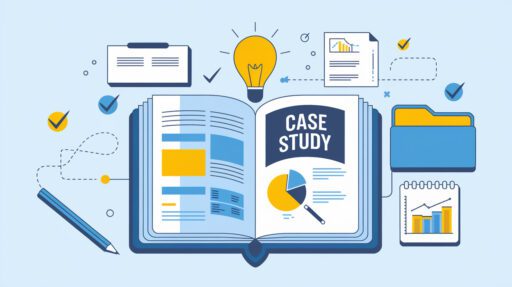
Here are six real-world examples of brands effectively using free stock images in their social media ads:
- Travel Agency – Scenic Inspirations:
- Platform: Instagram
- Stock Source: Unsplash
- Strategy: Utilized stunning landscape photos to evoke wanderlust, enticing viewers to explore travel packages.
- Outcome: Boosted engagement by 30% within a month, increasing website visits and inquiries for travel bookings.
- Local Bakery – Freshly Baked Delights:
- Platform: Facebook
- Stock Source: Pexels
- Strategy: Used clean, high-quality photos of pastries and bread to attract local customers.
- Outcome: Lowered ad costs and increased click-through rates, ultimately boosting in-store foot traffic.
- Online Retailer – Style at Your Doorstep:
- Platform: Pinterest
- Stock Source: Burst (by Shopify)
- Strategy: Combined product-focused images with Pinterest’s “Shop the Look” feature to drive sales directly from the platform.
- Outcome: Achieved a cohesive, branded look across multiple platforms, increasing conversions and click-throughs.
- Food Blogger – Tasty Treats Blog:
- Platform: Pinterest
- Stock Source: Freepik
- Strategy: Used vibrant food images to create recipe pins and meal inspiration boards, encouraging followers to visit the blog for full recipes.
- Outcome: Gained more shares and repins, significantly increasing blog traffic and ad revenue.
- Fitness Coach – Power Moves:
- Platform: Twitter
- Stock Source: Pixabay
- Strategy: Leveraged high-energy, action-packed images to create dynamic Twitter ads that promoted online fitness programs.
- Outcome: Increased sign-ups for online classes by 20%, thanks to the visually engaging ads.
- Digital Marketing Agency – Lead Growth:
- Platform: LinkedIn
- Stock Source: Freepik
- Strategy: Designed professional infographics that showcased the agency’s data-driven marketing results, making complex information easy to digest.
- Outcome: Attracted more B2B clients by visually presenting data-driven insights, leading to a 15% rise in consultation requests.
These examples illustrate how effectively using free stock images can enhance social media ads across different platforms. By strategically selecting and customizing images, brands can capture attention, convey messages, and drive engagement without incurring high costs. For more ideas on how to integrate stock images into various marketing efforts, explore the comprehensive guide on Stock Image Use Cases: Stock Image Use Cases
5. DIY Ad Image Creation: Customizing Free Stock Images
Customizing stock images helps you make them unique:
- Adding Branding Elements: Use tools like Canva to overlay logos, slogans, or brand colors. Consistency is key; keeping your brand’s colors and fonts uniform across all visuals builds recognition and trust. This approach can transform even a generic stock image into a distinct and recognizable piece of branded content.
- Text Overlays: Choose fonts and colors that complement the image without obstructing key details. Adding text overlays can help convey your message more directly, such as highlighting a product feature, promotion, or call-to-action. Experiment with placement and opacity to ensure the text is legible but doesn’t dominate the visual.
- Filters and Color Adjustments: Apply consistent filters to create a cohesive visual theme across your ads. Adjusting brightness, contrast, and color balance can align stock images more closely with your brand’s aesthetic. For instance, if your brand has a warm, earthy tone, consider adjusting the image’s hues to reflect that mood.
Customizing free stock images enables businesses to maintain a professional look without needing original photos for every campaign. Even slight edits, like cropping or color correction, can enhance the image’s impact and ensure it fits seamlessly within your advertising content.
6. Legal and Licensing Considerations

Using stock images correctly is vital to avoid legal issues:
- Understanding “Royalty-Free”: Learn what this means and why it matters. “Royalty-free” does not mean free to use in any context; it means you can use the image without paying royalties each time, but there may still be restrictions depending on the license. Always read the terms of use carefully.
- When Attribution is Required: Know when and how to credit photographers, even for free images. Some platforms require giving credit to the creator, especially if you’re using the images for commercial purposes. Clear and correct attribution can help avoid potential legal complications and also shows respect for the creators’ work.
- Avoiding Copyright Issues: Always check the license terms before using any image in your ads. Misusing a stock image can lead to copyright claims, which can be costly and damage your brand’s reputation. Some free stock image sites may have restrictions on how images are used, such as forbidding usage in specific industries or preventing modifications.
Properly understanding and complying with image licensing is crucial to maintaining your brand’s integrity and avoiding legal problems. For a detailed guide on stock image licenses and how to use them safely, check out: Image Licensing & Legal Info.
7. Combining Stock Images with Video for Enhanced Engagement
Videos are highly engaging; here’s how to enhance them with stock images:
- Creating Slideshow Ads: Combine a series of images into a slideshow to tell a story or showcase a product range. Slideshow ads can mimic the feel of a video without the need for extensive video editing. By carefully selecting images that flow together, you can create a dynamic visual narrative.
- Background Images for Videos: Layer stock images behind video content for added visual appeal. Backgrounds such as urban landscapes, nature scenes, or abstract patterns can make video ads more engaging. This is especially effective in ads that feature text overlays or voiceovers where the visuals support the core message without distracting from it.
- Integrating Animated Elements: Add animations or GIFs to make static images more dynamic. Animated transitions, moving text, or simple GIFs can help draw attention to your ads. Tools like Adobe Spark or Canva make it easy to create such animations, providing a simple way to add movement to your visuals.
Incorporating stock images into video formats allows businesses to make the most out of their content assets, creating versatile ads that can run across multiple platforms with slight variations.
8. SEO and Image Optimization Tips for Social Media Ads

Optimizing your images can improve ad performance:
- Image Size and Speed: Compress images to ensure they load quickly without sacrificing quality. Slow-loading images can lead to higher bounce rates, especially on mobile. Use tools like TinyPNG or Compressor.io to reduce file sizes while maintaining sharpness.
- File Formats: Use JPEGs for smaller file sizes, or PNGs for images requiring transparency. WebP is a newer format that offers compression advantages, which can be ideal for maintaining quality while reducing load times.
- Alt Text and Metadata: Include keywords in alt text and metadata to improve search engine ranking and accessibility. Although alt text primarily serves accessibility, search engines use it to understand the image’s content. Well-written alt text can boost your images’ chances of appearing in image search results, potentially driving more traffic to your ads.
Optimized images not only load faster but also rank better in search results, making it easier for users to discover your content organically. Consistent optimization practices can improve ad performance, driving more engagement and conversions.
9. Visual Trends for Social Media Ads
Stay current by using visuals that align with trending styles:
- Minimalism: Clean, simple designs that highlight key messages. Minimalistic visuals tend to stand out because they cut through the noise of busy social feeds. They’re perfect for conveying a clear, straightforward message without distractions.
- Bright Colors and Bold Contrasts: Vibrant visuals attract attention and can convey excitement. Bold colors can evoke emotions and drive action, making them ideal for promotions, sales, and announcements. Play with contrasting color palettes to make important elements like text and buttons pop.
- Authentic, Relatable Imagery: Use images that feel natural and candid, moving away from overly polished stock photos. Social media users crave authenticity, so selecting images that look genuine and unfiltered can help your ads connect on a more personal level. Realistic and relatable visuals can build trust, making your brand appear more approachable.
Adapting to visual trends can help keep your brand relevant and engaging. By staying up-to-date with the latest design movements, you can make your ads more relatable to your audience, increasing the likelihood of interaction and sharing.
Conclusion
Free stock images for social media ads are a valuable resource for businesses looking to create high-quality visuals without a big budget. By choosing the right visuals and customizing them effectively, you can enhance your ads and boost engagement. Experiment with different platforms and styles to find what resonates best with your audience. Utilizing free stock images ensures that your social media campaigns are not only cost-efficient but also highly effective in capturing attention and driving results.
Whether you’re creating carousel ads on Facebook or vertical images for Pinterest, understanding how to best utilize stock images can save you time and money while still delivering stunning visuals. With the right strategies, even free resources can help you create professional, engaging, and high-converting social media ads.
Have a favorite source for free stock images or tips for customizing visuals? Share them in the comments below! And don’t forget to follow us for more insights on creating effective social media ads.
